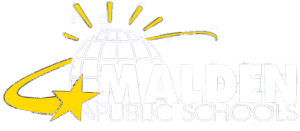Assistive Technology Program
The Malden Public Schools Assistive Technology Program is full of resources and services to support students, teachers, specialists, administrators and parents working to ensure access to and success in navigating curriculum.
For additional assistance, please contact Jeanette Beal, Assistive Technology Specialist.
What is Assistive Technology?
According to the Individuals with Disabilities Education Act (IDEA) 2004, Assistive Technology is “any item, piece of equipment or product system, whether acquired commercially off the shelf, modified or customized, that is used to increase, maintain or improve the functional capabilities of a child with a disability.”
AT is a broad term that covers a wide range of tools from pencil grips to computers. Simple or low-tech AT tools include laminated communication boards, removable highlighter tapes, reading guides and Velcro. There are also more complex, “high-tech” AT tools like specialized software, talking word processors, and Alternative Augmentative Communication (AAC) devices. Ultimately, AT helps to “level the playing field” so that people with disabilities can do things that would be extremely difficult or potentially impossible for them to do otherwise. The key element of any successful AT tool is that it is the right match for the needs of the person using it.
AT is not only a tool – it also includes many services. An AT service directly assists an individual with a disability in the selection, acquisition or use of an Assistive Technology device. This may include evaluation, customization, repair, maintenance and training on how to use the device.
What are “functional capabilities”?
Functional capabilities are the abilities to participate in tasks of learning and daily living as independently as possible. As noted above, AT is meant to address one or more areas of a person’s functional capability. Here are some of the areas that can be supported and enhanced through the use of AT:
- Activities of daily living
- Computer proficiency
- Control of the environment
- Math
- Mobility
- Study Skills
- Position and seating
- Reading
- Recreation
- Hearing
- Communication
- Vision
- Motor aspects of writing
- Composing written material
Assistive Technology and the Law
AT is an important consideration in the Individualized Education Program planning process for students with disabilities. When appropriately considered, AT plays an essential role in a student’s ability toaccess the general education curriculum with greater success and independence. In fact, this role is so important that student use of AT is addressed in both federal legislation and state regulations.
Federal Legislation
The Individuals with Disabilities Education Improvement Act (IDEA) of 2004 focuses on:
- Improving the academic progress of all students with disabilities.
- Aligning IEP content to the general education curriculum.
- Increasing states’ accountability for the academic performance of students with disabilities by requiring their inclusion in statewide assessments.
As part of ensuring academic progress for students with disabilities, IDEA 2004 includes several provisions that specifically address the issue of AT. This important law:
- Provides that AT devices and services required for a free and appropriate public education (FAPE) be provided to students at no cost to the family and be available for use wherever needed.
- Includes definitions of AT devices and services.
- Requires that IEP teams consider the student’s possible need for AT devices and services during the development of the IEP.
The Rehabilitation Act of 1973, Section 504 also provides for students with disabilities. This section:
- Is a national civil rights law that prohibits discrimination against individuals with disabilities.
- Ensures that a child with a disability has equal access to an education through accommodations and modifications.
- Includes fewer procedural safeguards for children with disabilities and their parents, but has a broader definition of disability. Under Section 504, individuals with disabilities are defined as persons with a physical or mental impairment that substantially limits one or more major life activities. People with a history of, or who are regarded as having a physical or mental impairment that substantially limits one or more major life activities, are also covered. Major life activities include caring for one’s self, walking, seeing, hearing, speaking, breathing, working, performing manual tasks and learning. Although AT is not mentioned in Section 504, case law indicates that students eligible under Section 504 may have a right to Assistive Technology if the need is proven.
The following websites have useful information about the legal requirements for AT:
National Dissemination Center for Children with Disabilities
Wrights Law
The Federal Register for IDEA 2004 addresses all aspects of Special Education. The following are some of the sections that specifically deal with AT:
Definition of AT: page 218
Required Contents of the IEP: page 249
AT Consideration requirement: page 252
AT and the Individualized Education Plan (IEP)
Determining if a student might benefit from AT is not an isolated decision made by one individual. By law, students eligible for AT under IDEA 2004 must have an Individualized Educational Program (IEP) that includes a comprehensive plan of instruction and support services needed to meet the student’s unique educational needs. The IEP team, which includes general and special education teachers, family members, the student (as appropriate), and others the school or family have invited, develops the student’s IEP. Together, the team members should know about:
- The student
- The general education curriculum and state proficiency assessments
- Internal and external sources of assistance
- Available services
- The IEP process itself
Several sections of the IEP relate to Assistive Technology. In addition to the Special Considerations question that specifically asks the IEP team to address the student’s need for AT, questions about the student’s present level of academic achievement and functional performance, goals, and supplementary aides and services all also require that team members consider AT.
In Malden Public Schools, many examples of AT are found in the list of acceptable accommodations for instruction and assessment. Sometimes these readily available tools (calculators, books on tape or software to read text) are thought of only as testing accommodations. Yet to be used during testing, AT devices and services must be part of the student’s daily academic program. According to federal law, they are both accommodations and AT if the student needs them to increase a functional capability.
Resource: The QIAT Consortium
The QIAT Consortium is a nationwide grassroots organization that serves and connects educators, parents, consumers and professionals in need of Assistive Technology information. Hundredsof individuals provide input into the ongoing process of identifying, disseminating and implementing a set of widely applicable Quality Indicators for Assistive Technology services in school settings.
The QIAT website includes:
- Quality Indicators, Matrices and QIAT in Action documents
- The QIAT Listserv and searchable archives
- Upcoming QIAT events
- The QIAT Resource Bank and an online form for sharing resources and links of interest
- Frequently Asked Questions about QIAT
Beginning the Process: SETT Framework
The SETT Framework is a tool that helps teams gather and organize information that can be used to guide collaborative decisions about services that foster the educational success of students with disabilities. Originally developed to support assistive technology selection and use in educational settings, the principles of the SETT Framework have been used to guide decisions about a much broader range of educational services, and also, with minor adjustments, have been successfully used in non-educational environments and service plans.
SETT stands for….
S for the student
E for the environment
T for the tasks
T for the tools needed for the student to address the tasks
Here’s the rationale:
To get the best shot at putting together a system of “useable” tools, the team needs to explore the student, the environments in which the student is expected to use the tools, and the tasks which are an inherent part of communicating, participating and being productive in those environments! These are all considered before attempting to identify the features or components of the tools needed.
SETT’s questions are designed to generate thoughts and discussion. They’re intentionally broad in order to catch all ideas and possible solutions. The team will need to sort out the data that is pertinent and most helpful. The worksheet on the bottom will guide the process by helping you to find out what you know about the student, the environment, task and tools and what information you may need to find out to make the best decisions. This process can be used to identify any useful intervention, not only AT.
SETT Framework
Step 1: Collect Info
Step 2: Generate solutions
Step 3: Implement Plan
Step 4: Integrate AT In IEP
MPS AT Program SETT Framework Form